Featured Item Slider 2.0 Download Adds a new content type called FeaturedItem, which includes an image and a headline, and o
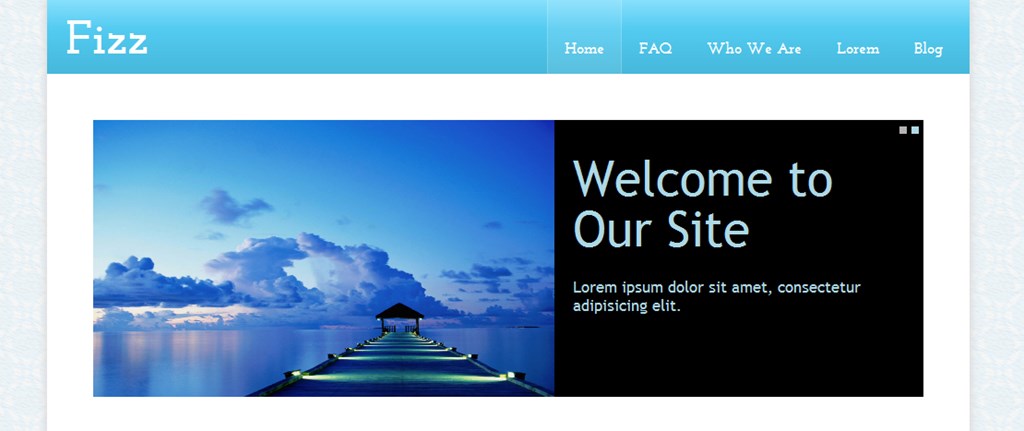
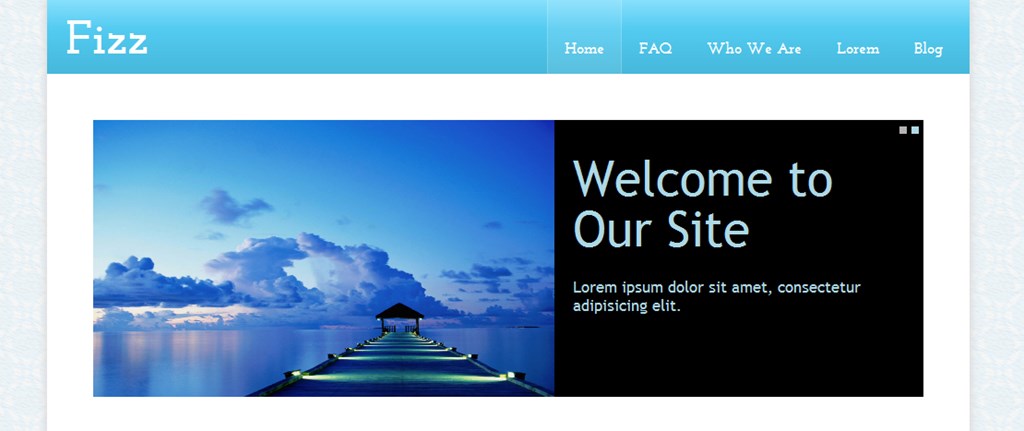
Now requires Orchard 1.4. Adds a new content type called FeaturedItem, which includes an image and a headline, and optionally a sub-headline and link URL. Also includes a FeaturedItemsWidget for displaying the featured items using a jQuery slider. This module can be seen in use on the homepage of http://microsoftjobsblog.com/.
Version 2.0 - Requires Orchard 1.4. All of the strings in the admin dashboard are now localizable. You can now leave the background color for the text area empty to have a transparent background. And the main new feature is that you can now choose to have the images appear as the CSS background for the whole slide, with the text on the image. The original style with the text in a separate area next to the image is also still available.
Version 1.5 adds the ability to have slides without images, as well as the ability to specify a link separate from the headline/image. Also fills out support for import/export.
* Note * There was a bug in version 1.4 which prevented creating new groups. If you experienced this bug, please visit the project page for details on how to fix the issue.
Version 1.4 changes the widget to use the jQuery Cycle plugin instead of the EasySlider plugin. Added an option to the dashboard to allow the user to select from the 28 available Cycle effects.
Version 1.3 adds an option to show the slide numbers in the slide (e.g. 1 of 5)
Version 1.2 adds import and export capability for FeaturedItemGroup and FeaturedItem parts.
Version 1.1 adds the ability to specify the order that the slides are displayed in the widget.